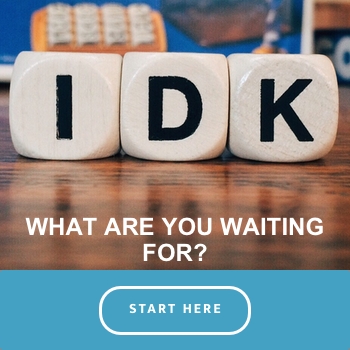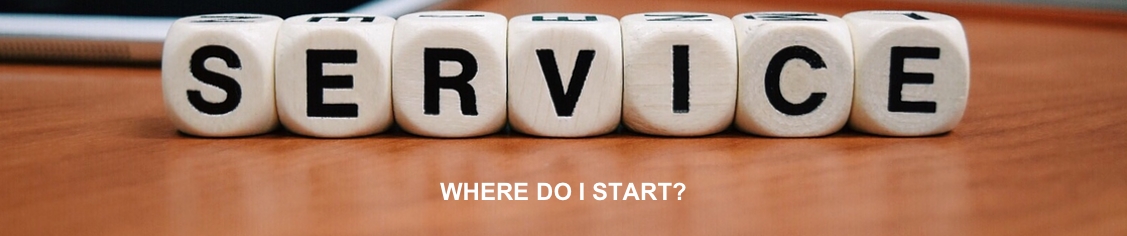Before we find out what apps and services there are in Office 365 E3 plans we need to have a bit of a refresher on what is Office 365 and how it can work for you.
Office 365 is a combination of effective online tools, cloud services, and also business productivity apps.
This mixture of the services and apps that make Office 365 unique, rewarding and cost-effective for many businesses that are looking to improve in-house technology.
If you further explore the apps and services that are available for you in the Office 365 Business Plans, but more specifically the Office 365 E3 Plan, you will see that there is real value for you and your business and it’s simpler to take that next step with Greendata by your side than you may think.
Have a read of the below and get in touch if there is anything you don’t understand or would like to explore in more detail with us.
The Services Offered in Office 365 E3 Plans in Australia
In terms of services as well as features and tools, the Enterprise Plans like the E3 are a better option for businesses than previous versions.
Office 365 Business Premium is for businesses with 51 to 300 employees and the services are designed accordingly.
But for businesses that have more than up to and over 300 employees, the Enterprise Plans (E* Plans) come with a larger set of productivity tools and services for you.
In addition, if you are using services other than Office 365 E3, you will miss out on some key features that are exclusively available with these Enterprise plans.
For example, the Azure Rights Management, which is one of the most useful features in Office 365 is missing from some of the other Business plans but included in the Enterprise Plans.
The Azure Rights Management feature includes right management, document-level encryption, archiving, and data loss prevention. This adds an additional layer of protection when communicating with the internal or external Office 365 users, but also offers better protection when collaborating with others or emailing those who are not using Office 365.
Similarly, the service comes with a lot of additional exclusive features just like Azure Rights Management, for example, the Office 355 Video Portal which is only available with the Enterprise Plans.
So you can see by having these extra additions like Azure Rights Management and more, you are getting a lot of extra value for your business with only a small extra investment per month.
The Enterprise Plans Grow with You
The E3 Plan (and other Enterprise Plans too) are designed to grow with your business and this growth can be spearheaded by using the tools available to you and your team.
The plans give you the ability to add more users when your team expands and also the option to switch/upgrade to better plan when you need to.
Also note here another difference in these Business Plans compared to the other day-to-day Office 365 plans, where you would normally have a one-month agreement for most subscriptions, the Enterprise Plans have a yearly agreement per user that is then split into a monthly price.
Even though the Enterprise Plans require yearly commitment and a little more investment per month, they are very cost-effective for businesses in the long run as the services include a lot of business tools, apps, and other features that can save you a lot of cost!
If you’re not with Office 365 currently, you can spend a lot of money on business intelligence tools, communication tools, management tools, backup hardware, and similar other tools separately which can, in most cases, cost you a lot more than what you pay for the Enterprise Plans subscriptions.
Here are some of the best service features and apps that can come with an E3 subscription for you.
- E3 Plans also include hosted Voicemail support
- You can also have access to eDiscovery export and case management
- The plan offers unlimited OneDrive storage, email storage for in-place archive, etc.
- Azure Rights Management
- Skype for Business which includes IM, video and voice chat.
- Email, Calendar, Video Portal
- Apps and tools like StaffHub and Microsoft Planner
- Office Client/Desktop App which is a unique feature available only with E3 and E5
Some of the Most Useful Apps offered in Office 365 E3 Plans
Here are some of the services and apps that come with the Office 365 E3 Plans for you to use.
• Power BI: It is a powerful business intelligence tool that is designed to keep your business one step ahead of your competitors. With this tool, you can track important business metrics in real-time, run important reports, and identify risks and opportunities.
We have already covered the Power BI features and its benefits for the businesses in one of our previous articles, you can read more about it here, “Power BI for your Business”
• Yammer: Available for Australian businesses with the E3 Plan. This tool is designed to make communication easier and effective within a business. It helps businesses effectively connect people in the team so they can easily collaborate with each other.
If you want to learn more about Yammer, we have written about it before also, read more about it here “Yammer Time”
• Microsoft Teams: This tool is designed to manage teams. You can improve the productivity of your team using this tool as it helps team members communicate and collaborate effectively on projects. It connects team members irrespective of their location and device they are using and is quickly growing to be the most widely used tool in businesses using Office 365 technology.
You can explore our previous article on Microsoft Teams here if you want to learn more about this exciting feature available with Office 365 Enterprise Plans.
• Delve: It is another powerful business productivity tool that is designed to filter out irrelevant noise and helps your team focus only on the important stuff. It allows users to keep all this information in one window.
You can learn more about Delve on our in-depth blog post.
In addition, businesses in Australia can also have access to useful tools like the SharePoint app that is designed to help employees communicate through the intranet. The E3 Plan and other Enterprise Plans also feature video conferencing and Skype Meeting Broadcast that are both very useful tools for getting the most out of your business meetings.
There is a lot more to Enterprise plans than meets the eye, once you start learning, in the form of useful apps and service features.
All you need to do is to identify your business needs and how to integrate the Office 365 service within ongoing work structure of your business.
This is where Greendata can help you to identify your business needs and make sure you are choosing the right plan for you now and also implementing a technology plan to help you grow into the future.
Where can I start and can you help me?
Of course we can!
All it takes is for you to contact us to schedule a meeting, we can then run through what your business currently has and where you think you are heading.
From there we can help you make the transition towards your future in an easy, hassle free way that lets you still concentrate on your day to day business rather than worrying about the little things like technology and IT.
With Greendata you can get the most out of Office 365 E3 Plan and other Managed Services because we can identify your unique business needs and then integrate the tools, apps, and features that are the most important for your business growth.
So why hold back, the future is now, call us today on 07 5526 0278 or contact us through our “Lets Connect” page.