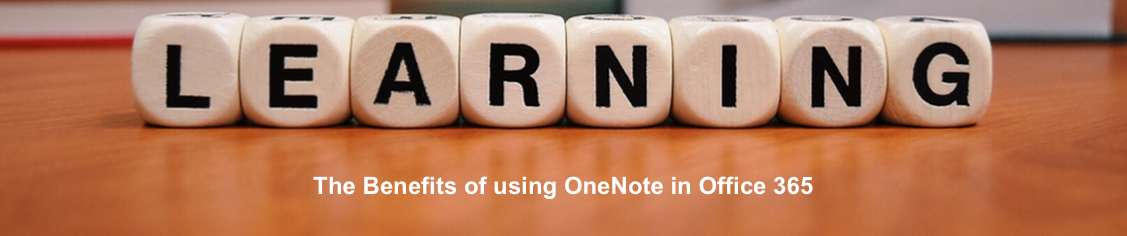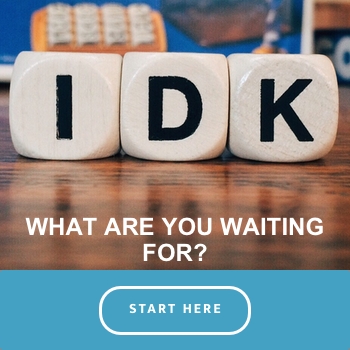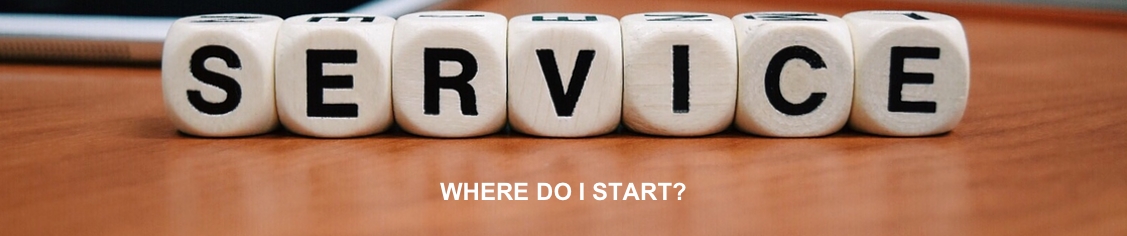Here we will discuss the benefits of using OneNote in Office 365 for you. OneNote is something we use every day here at Greendata. In fact, we are writing this for you now on OneNote!
Office 365 is full of useful tools, apps and features that are designed for only one purpose – to enhance your business productivity.
From a long list of such tools, one of the most important apps is OneNote.
It has become an essential productivity tool for a lot of businesses and busy individuals, for all the right reasons.
First, it helps businesses in creating a 100% paperless working environment. Microsoft has skillfully merged the cloud and Microsoft technologies into this app to make it easier for users to capture, store, and share information with ease.
Why does your Business Need OneNote?
OneNote is designed for both personal and business use. If you know how to make the most out of plenty of features this tool offers, it can quickly become your go-to app for personal and business needs.
The concept is very simple but often critical for business productivity. OneNote helps you collect information and to keep important notes in one place.
You can insert, embed or attach with ease, almost anything digital within OneNote’s pages.
So, to begin with, it helps you and your business to organise notes and documents better and it is extremely easy to use with simple interface too.
Here is one simple example how OneNote make life easier for you. Picture this situation below.
You are in a meeting, you don’t have to write meeting minutes on paper anymore or write them in a Microsoft Word file for later then send emails to people and assigning tasks. No, that’s the old and slow way of working.
You have OneNote now. You can simply note down all the important minutes into a OneNote page, convert the notes into specific tasks, and assign those tasks inside a shared calendar. Then you add deadlines, reminders, and send the emails directly from OneNote through its Outlook integration.
Want more? You can also add important information about attendees, location, etc.
Simpler, effective, and time-saving. So for us in time-saving, productive and efficient terms, OneNote = Awesome!
It’s a perfect note-taking app that makes life easier for you. You can take notes, organise them, share notes, convert them into emails and documents, and separate them into individual sections within notebooks.
OneNote is Collaboration Made Easy
Just like every other app that comes with Office 365, OneNote is also cloud-based which means you can access it from anywhere. It is also responsive so you can use multiple devices to access your notes too.
You can share OneNote file with others with ease to create collaborative workbooks within your business. It also provides owner of the file with complete authority as you can set the access rights of all the files. You can share it with some people for them to view only, while for others can view and edit as well.
You also can save your work and others in the same workbook in real-time. With the help of “history” feature, you can also track all changes made and see by whom they were made.
In simple words, you can save all your OneNote files in a cloud-based filing cabinet. From there you can share it with anyone and access it from anywhere and on any device. The notes within OneNote are also easy to print, as you have the option to print part of sections or the entire section.
Security and Privacy within OneNote
For advanced security and privacy, you can also password protect files or section groups. Office 365 makes sure to secure all information saved on OneNote through the 3DES encryption standard.
Office 365 takes the security of your information very seriously. If you are working with a password-protected section but remain inactive for some time, it will automatically lock the password protect sections.
There are plenty of other security details that we are only too happy to run through if you end up using OneNote.
OneNote, your own Personal Assistant
As OneNote accessible from any device, it allows you to record ideas and information on the go. This makes it a kind of personal assistant for you that can help you record notes at any time. You can also add handwritten notes, create tables, add images and shapes to your notes. It can even scan handwritten notes and convert it into text if you need it!
In addition to the above, it also allows you to record audio and video and save it directly into your file. This makes it even more convenient to record audio messages or feedback for employees and colleagues and have the ability to share quickly.
These smart tools also allow you to search the audio and video files as they can recognise the spoken words.
OneNote, after you start using it and integrating it into your day is pretty amazing as you can see and it will save you plenty of time.
Integration of OneNote with other Business Tools
Just like all other Office 365 apps, it also integrates well with other apps.
For example, you can sync it with Outlook to send emails directly from OneNote or send notes to OneNote in an email.
It not only integrates with Office 365 tools but also a lot of third-party tools as well, which makes it more effective again. Here at Greendata, we make sure to integrate OneNote with necessary third-party apps that are effective for your business during setup.
The app allows you to install plug-ins to add more functionality to it. For example, by adding a plug-in called Zapier, you can connect OneNote with Trello, Slack, and Salesforce too.
Not enough for you? You want more?
Well you are certainly pushing a hard bargain and luckily enough OneNote has plenty of features to write about!
Here are some more features for you that can make OneNote an essential tool for businesses, as well as for everyday personal use.
- It allows you to convert hand-drawn shapes into perfect shapes using inking feature, which means, you can add shapes to your notes as well
- You can also export OneNote notes to Sway, to turn your content into a presentation or embed Sway within OneNote
- You can use OneNote to create training content as it is now integrated with 25 top learning management systems (LMS) which include Moodle and also Canvas
- It makes content sharing easy by allowing you to distribute content among different groups with ease
- Allows you to convert handwritten notes easily with the help of Office Lens feature
All in all, it is a must use the app for businesses and busy entrepreneurs.
Want to learn more about the Benefits of using OneNote?
OneNote is a lot more effective if it is integrated with other useful Office 365 or third-party apps.
This is where Greendata comes in for you to help if you need it.
We can help set it up for you according to your unique business needs and help you make the most out of all of the Office 365 tools if needed.
Feel free to contact us if you want to learn more about our team’s experience with OneNote or how we can help you with Office 365 and other cloud services.
You can connect with us at any time of the day on our “Let’s Connect Page”, or you can ring on 07 5526 0278