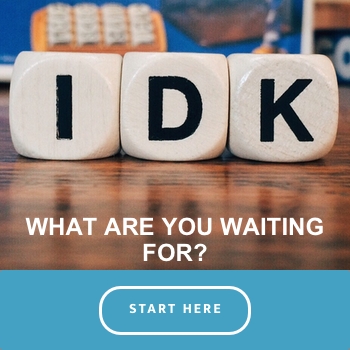In this competitive business world, it is vital that your business employees are connected, even while they are on the move.
And this is why we need to let you know about the capabilities of the great tools that come with the Microsoft 365 Business package.
The use of mobile devices for business purposes has escalated in the last decade or more and consequently an ubiquitous operating system and business solution is required to enable seamless collaboration across all platforms.
So, to deal with this issue, Microsoft has developed an intelligent business solution (Microsoft 365 Business) which allows your employees to work securely while on the go from any mobile device.
We have started emphasizing mobile devices a lot more in the last months as they are just an important part of a business these days as a laptop or desktop computer.
So below we run through what’s included for you in Microsoft 365 Business along with their benefits.
After reading the below, if you have any questions or want to know more about our Business IT Package, just give us a call on 07 5526 0278 and book an appointment.
If you are based on the Gold Coast, Tweed or in Brisbane you can book a face to face appointment if you want too, whatever works best for you!

Features of Microsoft 365 Business
Microsoft Office 365
Microsoft Office 365 gives you a secure, manageable, protected and extensible cloud productivity service, which we must add, is always up-to-date (so no more waiting for big updates to download).
It helps you to seamlessly perform day-to-day business activities using your computers and mobile devices without much hassle.
It’s a cloud based solution for you which provides tools to manage the following applications efficiently.
1. Authoring
It includes applications such as Word, Excel, PowerPoint, OneNote, Access and more.
These applications can help in content creation and authoring.
Word (as most people know) is used for documentation, while Excel is used for preparing your spreadsheets.
Likewise, for presentations, PowerPoint is used and more for your database management, Access can be used.
2. Storage and Sharing
Microsoft Office 365 has SharePoint and OneDrive which store, share and help manage your digital information within your business.
SharePoint allows collaboration with external users, such as customers.
Similarly, OneDrive is your online cloud storage service which allows multiple users to simultaneously edit office documents and also facilitate the creation of shared documents.
Overall, it supports information sharing and encourages collaboration and helps increase productivity.
3. Email and Social Media Networking
A business can efficiently manage its emails and social media networks using the Office 365 applications by utilising the tools such as Exchange, Outlook and Yammer.
Exchange is a Microsoft collaboration platform which can help manage your emails, calendars, contacts and scheduling.
On the contrary, Yammer is your own private social media network, microblogging site which encourages social networking between people and teams in your business.
All in all, these Microsoft applications help businesses to maintain easy communicative relationships with customers and also within your business.
4. Chat and Business Meetings
For organising meetings and chat conversations, Microsoft 365 offers you Skype for Business, Audio Conferencing and of course our favorite here at Greendata, Microsoft Teams.
By using these applications above you can easily connect with people involved in your business (and customers too) and engage with them in real time communication.
5. Analytics
Microsoft 365 offers Power BI and Pro Analytics to manage business analytics. Both these solutions comprise business intelligence tools which help non-technical business users in aggregating, analysing, and visualising business data.
Security and Mobility
Microsoft 365 Business is an innovative mobile cloud solution which has measures to help protect your business from security threats, regardless if you are on your desktop computer or using your mobile device.
It helps in data protection through the use of following applications and services.
1. Identity and Access Management
Microsoft 365 incorporates Azure Active Directory Premium which allows identity protection and identity management.
Its services can include Self-Service Password Reset, Multi-Factor Authentication, Group-Based Provisioning, Single Sign-On, Machine-Learning Based Security and it also has Robust Sync Capabilities.
It prevents identity theft and ensures a secure working environment for you and your employees.
2. Manage Mobility Productivity
Microsoft 365 comes equipped with Microsoft Intune which overcomes the challenges you may have of Bring Your Own Devices (BYOD) through the use of enterprise mobility and security.
It includes Mobile Application Management, Broad Device Support (for iOS, Android, Windows and Windows Phone devices), Selective Wipe app, the use of a system center configuration manager and also endpoint protection.
It ensures the security of mobile devices throughout your whole business while still being able to enjoy accessing your data when you need it on your mobile device.
3. Information Protection
Azure information protection integrated with Microsoft 365 offers a secure collaboration with people inside and outside your business.
This service offering includes classification and labeling, encryption, rights management, intuitive one-click processing, detailed tracking, reporting, deployment and also management flexibility.
Overall and simply put, it offers complete data protection for your whole business so you can sleep at night.
4. Advanced Threat Analytics
Microsoft Office’s Advanced Threat Protection analytics provides a reliable defense system to secure identities, bank accounts and other critical business information you may have stored on your business computers or mobile devices.
It involves behavior analytics, detection of malicious attacks, suspicious activity alerts and easy integration with existing security information and event management systems.
It prevents and protects your business from most security hazards including the biggest threat to internet security, human error.
Windows 10 Pro
Windows 10 Pro is the operating system you get upgraded to when you subscribe to Microsoft 365 Business.
Windows is usually the first thing you see when you fire up your computer.
Windows 10 Pro also supports a variety of mobile devices which provides easy remote access to information.
The tools associated with this platform can help manage the following areas for you.
1. Safety and Security
Windows 10 Pro comes equipped with Windows information protection, Credential Guard and Windows advanced threat protection to help safeguard your business information.
Credential Guard is a hardware level security that helps to protect your credentials.
Likewise, Windows Defender Device Guard ensures that a sneaky intruder cannot enter your system using malicious coding and so it helps secure your network from internal and external threats.
2. Personalisation
The User Experience Virtualization (UE-V) feature of Windows 10 captures user-customised Windows and application settings and then stores them on centrally managed network file.
This feature lets users to access their customised Windows settings irrespective of their devices and virtual desktop infrastructure no matter where they are.
3. Productivity
Windows 10 Pro has the Application Virtualization (App-V) feature which enables users to access applications without installing it on devices.
So App-V transforms applications into virtually managed services that are not installed on your computers or mobile devices so you can access your data from wherever you like whenever you like.
So productivity is increased, not only from the time saved by not having to install everything on your computers or mobile devices, it’s also increased because you have access to all of your information easily and this can save you time across your day.
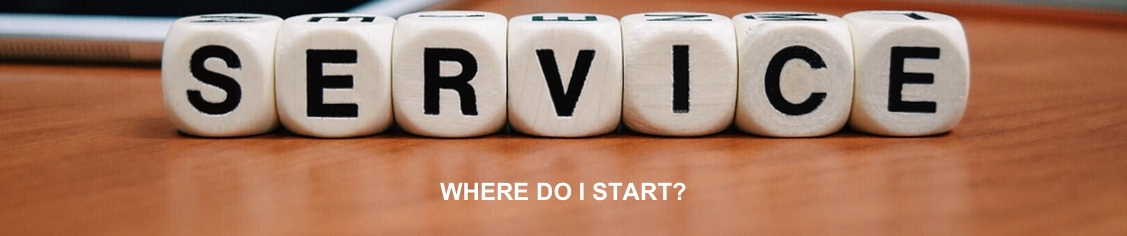
The Bottom Line for you on Microsoft 365 Business
So it can be ascertained that Microsoft 365 Business is a package which includes Office 365, Enterprise Mobility and Security and Windows 10 Pro for you.
All these services collectively work to manage business information and smoothen your business workflow efficiently.
The services in Microsoft 365 Business can help with day to day business operations which include content creation, productivity, collaboration, presentations, meetings, bookings, social networking, data analysis and more while providing top of class security and protection for all of your business data.
All in all, it gives an easy to use, simple platform and secure for working with, managing and storing all of your business information!
If you have read the above and have more questions? Give us a call on 07 5526 0278
Or alternatively if you need to upgrade from your current Office 365 package and take the next step for your business to the Microsoft 365 Business package, give us a call too.
We are only too happy to help you out and also give you guidance for what’s best for your business now and into the future.